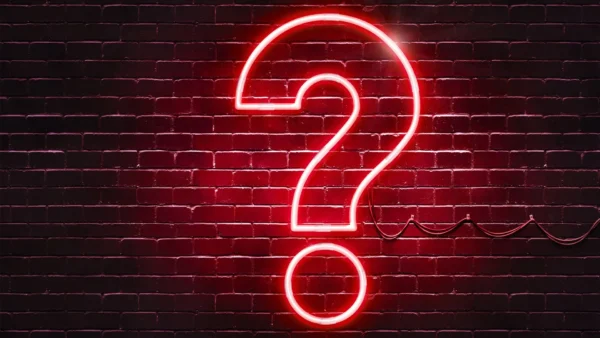In Ontario, you can order your insurance history two ways: through AutoPlus, or by requesting a Driver and Auto Search History (DASH) report provided by the Insurance Bureau of Canada (IBC). When you shop for auto insurance, your broker will order your insurance history report in addition to your driver’s abstract to verify the information you provide them. If you’re not sure what they will find on the report, you can order it yourself, free of charge. If you disagree with anything in the report, you can challenge it.
Why might I need my insurance history report?
A few reasons you might need to request your insurance history report:
- You’re leaving the province or country and want to be able to show insurers in your new jurisdiction your insurance history.
- You’re applying for a job that requires driving, and the employer may ask for the report as a condition of employment.
- You may just want to know what’s in the report.
Your insurance history report may contain information about accidents that you know about, but it also could have information that you wouldn’t expect to be there. Say you got in a little fender-bender and agreed with the other driver that you would not go through your insurance companies. Maybe the other driver decided after-the-fact to report the accident at a Collision Reporting Centre. It might show up on your insurance history report.
There could also be errors in your insurance history report. Afterall, humans enter the data into the system. Someone could have entered one character incorrectly from a license plate, and you could be identified as the at-fault driver in a collision that had nothing to do with you. In other cases, you might have been involved in a collision for which you were not at fault, but the report might show otherwise.
Any of the above errors or inaccuracies in your report could make a big difference in what you pay for auto insurance. You may want to see the report just to make sure all the information is correct, especially if you’ve noticed that your rate has increased by more than 15% from one year to the next for no obvious reason.
How do I get my Autoplus report?
To order your Autoplus report, you need to complete the appropriate form, and send it CGI, the company that administers the Autoplus system, in one of three ways:
- Scan the signed form and email it to: insurance.helpdesk@nullcgi.com
- Mail the signed form to:
CGI Technical Assistance Centre
1350 René-Lévesque Blvd W,15th floor
Montreal, QC H3G 1T4
When you sign the form you are confirming that it is your own information you are requesting. If another driver’s information appears in your report (someone else who is insured under your policy), CGI may ask for their consent as well. Your report will be mailed to you within 10 days of submitting the form. Allow a few extra days for it to arrive.
The third way to get your Autoplus report is to go through the myAutoPlus app, available on both Android and iOS. You can download the app by going to myAutoPlus.ca. This is free and provides you with immediate access to your insurance history and claim information.
How do I get my DASH report?
DASH reports are provided by the IBC. These offer a summary of your auto insurance policy and claims history. In order to request this report, you may:
- Complete the DASH report request form. It’s a PDF, which you can find linked here
- Provide identification documents, including a photo copy of your driver’s license and document confirming your address (like a recent utility bill)
- Submit the password-protected form either via email (to DASHConsumerRequests@nullibc.ca) with the password sent separately or via mail, to IBC (Dash Consumer Request), 2235 Sheppard Avenue East, Atria II Suite 600, Toronto, Ontario, M2J 5B5
You can also go in person and can either call 1-844-227-5422 (IBC’s Consumer Information Centre) or email DASHConsumerRequests@nullibc.ca to set up an appointment. Requests may be made at no charge.
What if I disagree with something in the report?
If there are claims in the report that you don’t think are yours, or if you are shown to be at fault and you don’t think you were, there is a process for disputing that information. Your first step would be to contact the complaint resolution officer at the insurance company where you were insured at the time of the accident.
For DASH, you can dispute errors directly with them. If you have any questions or want to dispute the information, you can email or mail IBC through the same addresses as you would have sent your report. Disputes are processed in about 20 business days.
Looking for car insurance?
Speak with a Mitch Insurance broker today to get a quote on Ontario auto insurance. Learn more >
Call now
1-800-731-2228